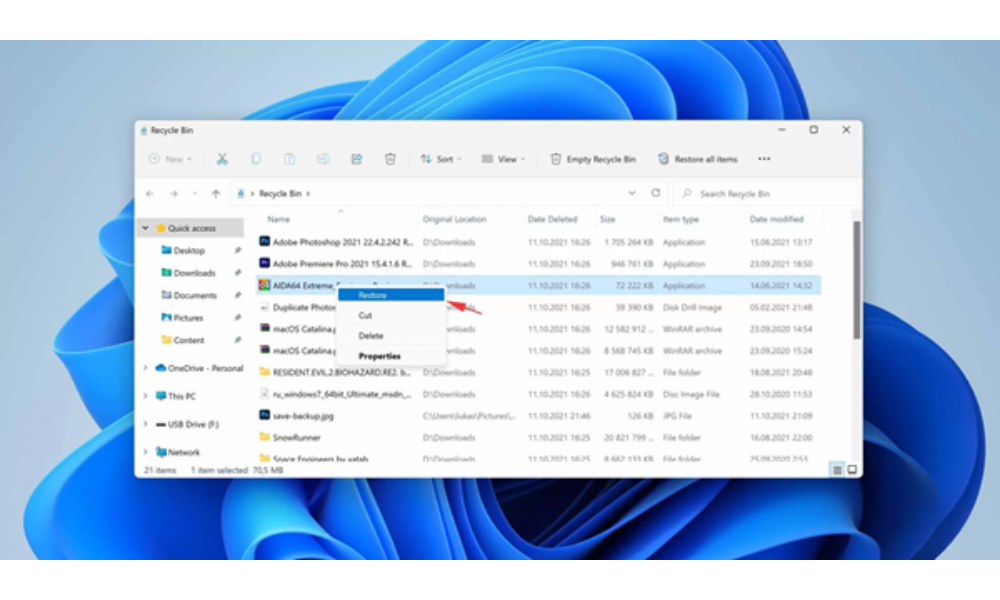
In today’s time, we simply cannot imagine our lives without laptops, computers, and cloud systems to store our important data. But sometimes, we lose these files not because of a virus or system failure, but simply by accident.
Yes, we are talking about accidental file deletion, which is more common than you think and can happen to anyone. It takes just one wrong click to erase your files that you were never meant to lose. When this happens, you look for ways to recover deleted files and feel frustrated if the solution doesn’t work. This is why, it is important to understand the most common causes behind accidental file deletion, so you can avoid them from happening.
Deleting Files From The Recycle Bin Without Checking
Many people have the habit of emptying their Recycle Bin without checking what’s inside. If you are one of them, you can end up losing important files that you deleted accidentally. While it is good to clear out the Recycle Bin and free up space, you should do it after checking it thoroughly.
Misusing The Disk Cleanup Tool
The Disk Cleanup tool is useful for clearing out temporary files and freeing up space on your computer. But if you don’t pay attention to the options selected, you may end up deleting files you still need. This is why you should always read the description of what’s being cleaned and uncheck anything you want to keep.
Using Shift + Delete
If you press Shift + Delete to remove files, it doesn’t go into the Recycle Bin but gets deleted permanently. While it is a quick way to remove unwanted files from your PC, it can put you in trouble if you use it carelessly. You may think you are deleting a duplicate file but accidentally delete the wrong one.
Accidental file deletion mostly happens due to human error, especially when you are not being careful. While removing or sorting your files, make sure to pay attention and not delete anything without checking. This will save you the stress and frustration that comes along with accidental file deletion.
